When I was scrolling through LinkedIn, I came across a message from Lucia, the former CRO Specialist of NU.nl. She asked for feedback since they did some significant improvements which I like a lot, anyway, challenge accepted! In this article, I wrote down some tips I have for NU.nl (some of them got implement immediately after sharing this article with them).
For those who don’t know NU.nl, it’s one of the leading Dutch news websites. They have all different kind of news items from worldwide news to sports to tech. Next to that, they often start live blogs and create podcasts. Let’s get going with the tips I’ve got for NU.nl.
The first thing I noticed when I tried to get on to the website was the pop-up that jumped on my screen. The popup informed the visitors about the changes on the news site.
Adding the pop-up is smart, but what I noticed was that the next and close button wasn’t visible on my screen (MacBook Pro 13 inch). After talking to Lucia, they immediately fixed this.
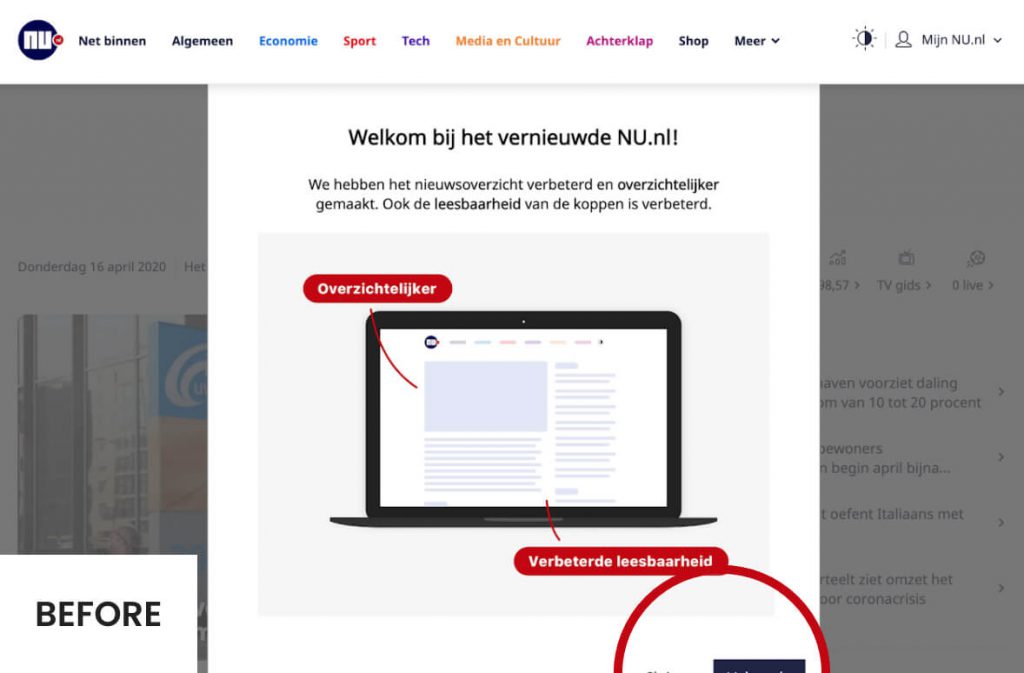
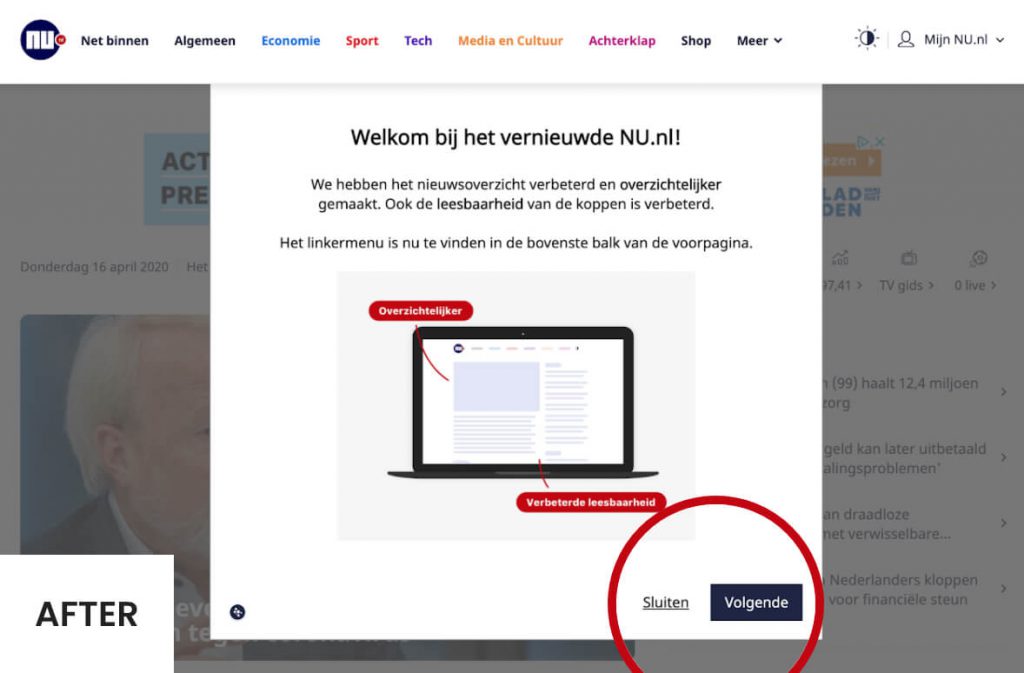
The line-height of the text is 1.7, while 1.5 would feel better and more natural. Now, it’s almost like reading two different sentences. With this small adjustment, that will be fixed. In the image below you can see the difference, in the first image the title has a line-height of 1.7 and in the second is 1.5 (changed it with developers tools to check how it would look like).
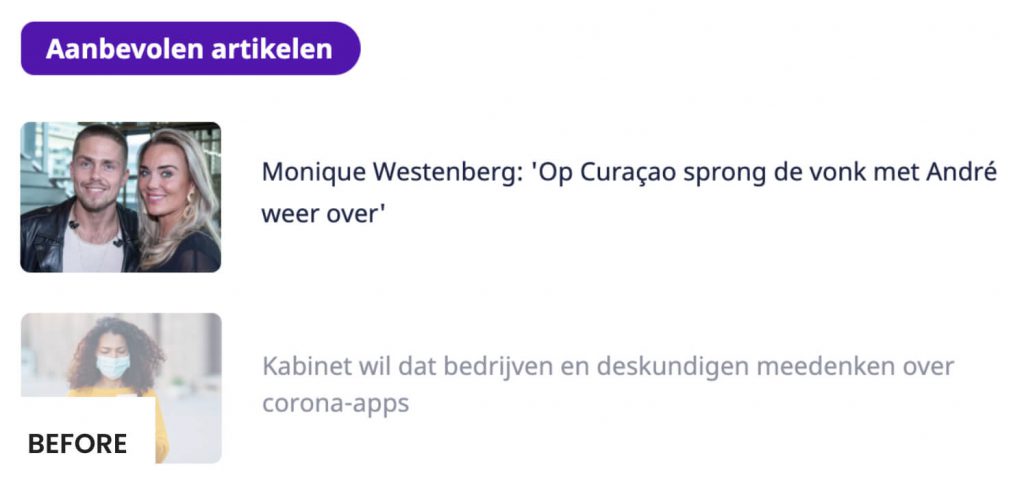

I’m a heavy user of the NU.nl app on my iPhone. I really like the live blogs of Formula 1 a lot when I don’t have the time to watch it. In the app, live blog is more of a label and stands out more. The background is red and the text white. This helps me to scan what articles I would like to read and which don’t. For example, you want to know if an article contains a podcast, you might not be interested in these, so you don’t want to click the article.
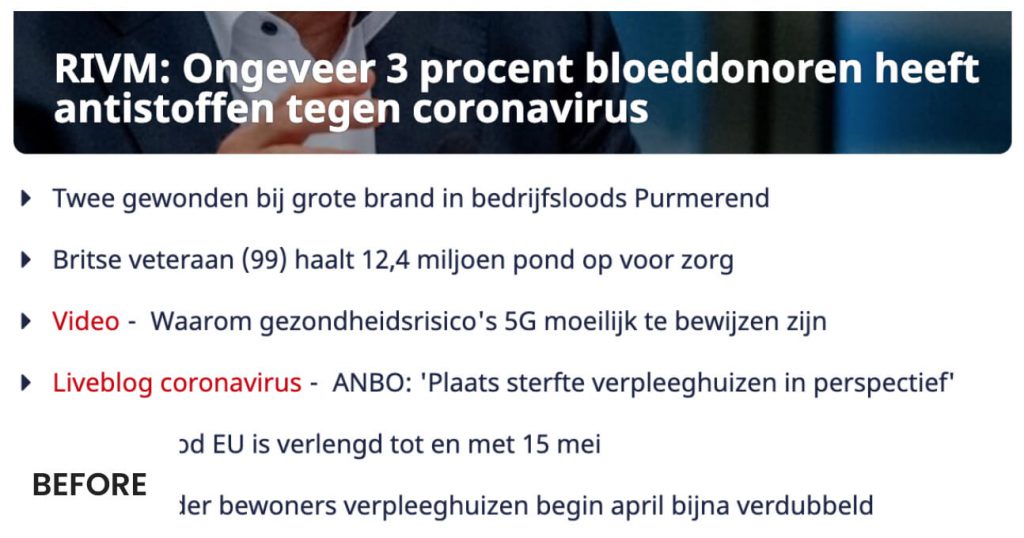
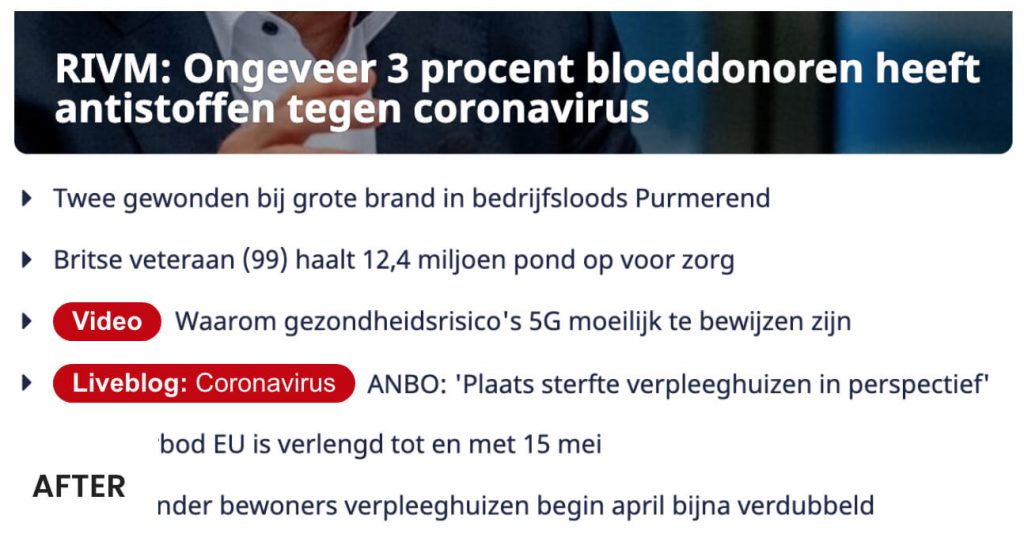
There is the main menu and when you select one of the categories a new secondary menu will appear. The font size of the secondary menu is bigger, a choice I support. People might get lost since they don’t know where they are anymore. The active status of the selected category is not very visible, consider your users being colorblind, then the active state is even more terrible.
This could be easily fixed by adding the menu item All to the secondary menu. You would get something like … All | Category-1 Category-2 Category-3, etc. Then you can make the newly added menu item bold and maybe underlined to show it’s currently active in the secondary menu.
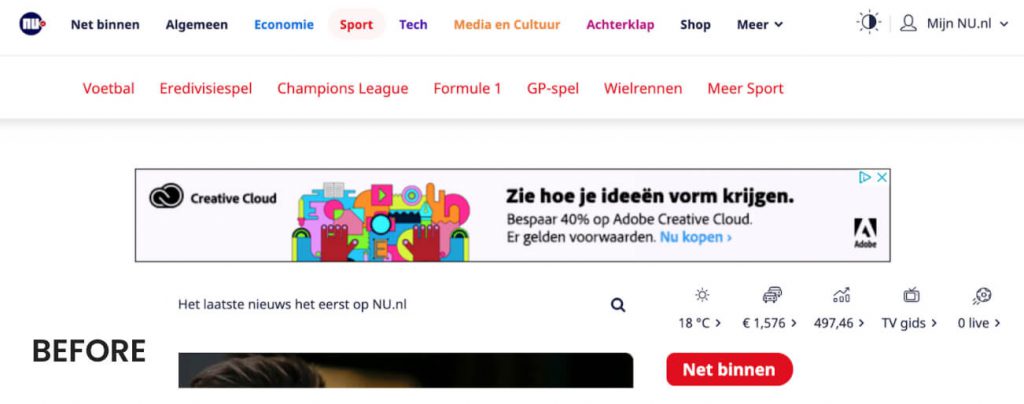
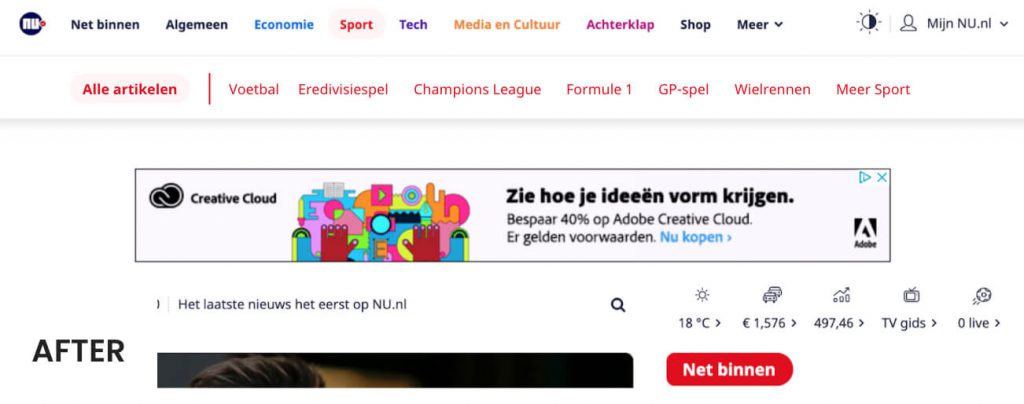
The fifth tip I have is to add padding around the link ‘Meer Tech’. This might be the most important of all these tips I’m giving. The padding is part of the link and also clickable. This makes it easier to click on the link, since some space around it is also clickable. This way you can’t mis click, the same principle can be applied for mobile. Why would you do think? Think of different audiences, like elderly people, for example.
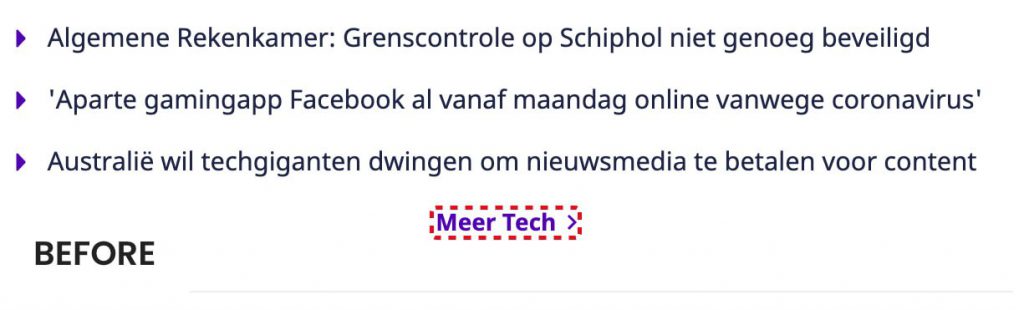

I love it that Lucia the CRO specialist is actively asking feedback and tips on how she could improve NU.nl even more. I would like it if more people would dare to ask for feedback and tips on their projects.
If you have any questions, feel free to hit me up on LinkedIn. I’m a UX/UI/CRO specialist working remotely from the Netherlands. Would you like to learn more about CRO? I’ve written an article on the different skills needed to do a proper CRO job. If you would like to go deeper into online psychology, have a look at the CRO tool I’ve created.

Working remotely from Groningen, the Netherlands. Get in touch and let’s schedule a meeting, no strings attached.
Get in touch