When I first got my new MacBook, I noticed that the terminal was set to Zsh, while I was accustomed to using Bash. I wasn’t quite sure why this happened. It could have been the default setting on the new MacBook, or perhaps I accidentally installed something that triggered the change.
In any case, switching between the two, Zsh and Bash, is not particularly challenging.
Change the default shell to Bash by running the following command in your terminal:
chsh -s /bin/bashChange the default shell back to Zsh by running this command in your terminal:
chsh -s /bin/zshDon’t forget to write your password and hit enter!
You’ll get something like:
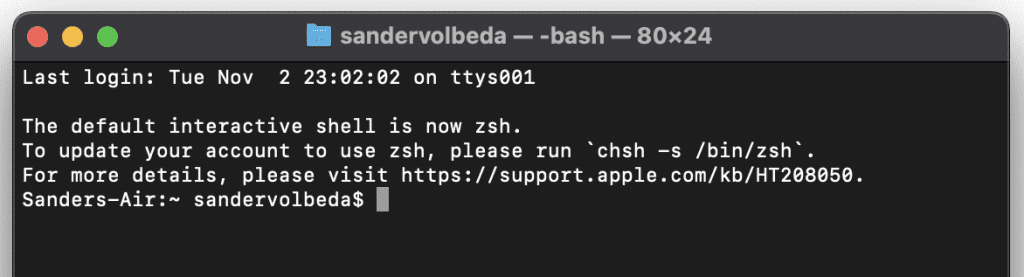
You have now successfully changed between Zsh and bash, or the other way around.
ZSH and Bash are both command-line shells, which are programs that let you interact with your computer through text commands. They’re like the “brain” of your computer when you’re working in the terminal.
Bash stands for “Bourne-Again Shell.” It’s one of the most common and standard shells in the Unix and Linux world. It’s been around for a long time and is very powerful. Many scripts and tutorials are written for Bash, so it’s a good choice if you’re working in a traditional Unix-like environment.
ZSH, on the other hand, is short for “Z Shell.” It’s another shell, like Bash, but it comes with some cool extra features and customization options. ZSH is known for its flexibility and user-friendly enhancements. It can make your command-line experience more enjoyable with things like better autocomplete and themes.
The main difference between them is that ZSH has more features and is highly customizable, while Bash is more basic but widely used. ZSH is like Bash with a bunch of extra goodies added on top. You can choose between them based on your needs and preferences.
So, in simple terms, Bash is the classic choice, and ZSH is the fancy, more customizable one. It’s a bit like choosing between a regular car and a sports car – both get you where you need to go, but one has more bells and whistles.
When you first get your hands on a shiny new MacBook, you might be curious about the technical aspects that drive its user-friendly interface. One such aspect is the default shell, the command-line interface you encounter when you open the Terminal. For Apple MacBooks, the default shell is none other than Zsh, or Z Shell.
Apple’s choice of Zsh as the default shell comes with a few good reasons. Zsh is known for its interactive and user-friendly features, making it an excellent choice for users of all levels of expertise. Here are a few factors that might have influenced Apple’s decision:
It’s important to note that the default shell may change with new macOS releases. For instance, macOS Catalina (10.15) introduced Zsh as the default shell, replacing Bash. This change was a part of Apple’s ongoing efforts to modernize macOS and improve security.
However, it’s always a good idea to check the default shell for your specific macOS version since Apple may make further adjustments in future updates.
In conclusion, the default shell on Apple MacBooks, which is currently Zsh, has been chosen for its user-friendliness and compatibility with the existing ecosystem. Whether you’re new to the world of command-line interfaces or a seasoned pro, Zsh aims to make your terminal experience smoother and more enjoyable. And remember, even if Zsh is the default, you’re free to explore and choose the shell that best suits your needs.

Working remotely from Groningen, the Netherlands. Get in touch and let’s schedule a meeting, no strings attached.
Get in touch