The CRO tool is the first search engine I’ve worked on. Before I started this project, I knew that the users of the tool Will probably search in different ways, but what I found is not what I expected.
A few years ago, I was working for a job board/recruitment agency. This was the first time I came to realize that not everyone searches as I do. I was working on creating a design in a list layout as you would see on something like Indeed.com. Because that’s what a search page should look like, was my reasoning.
Well, I got into an argument with one of the developers and that person said: Why don’t you show a map, including markers of companies who have vacancies, next to the map you can show a list of the vacancies and the filters.
Wow, uh, you’re totally right, that would be an option as well. That was the moment I realized how important user research is, and you can’t build everything at the same time, so you also have to prioritize what to build first.
Our users didn’t know how and what to search. Well, that’s a problem, because a search engine is supposed to make your life easier, not more complicated. The CRO tool was built, so you could find psychological theories by name, but who in the world knew the names of all the theories? Maybe a Senior specialist? Those aren’t necessarily our target audience.
Our goal was to create a search engine that prioritizes based on the name of the theory, description, tags, author, and content. Since the content wasn’t complete yet, the only option that was created was the one based on the theory name. After putting this ‘bad’ product live, we started to do research and so our discovery phase started.
It seems the answer to this title ‘Unraveling The Search Behavior Of Our Customers’ is different for everyone! After publishing the very first version of our product, we got loads of feedback from potential users, which was great. It gave me the chance to start interacting with the users to figure out what they liked, didn’t like, and what problems they came across.
The feedback I often received was that people didn’t know what to search for, and if they didn’t get any results, they could use it.
To get the answers to the question ‘How People Use Search Engines’, I needed to talk to our potential users, and so I did. I found a couple of interesting ways they would search, so let me share them with you.
You can probably relate to some of these mentioned above, but most likely not all of them. But now that you’ve seen them, they start to make sense. We’ve got to figure out a way to make multiple ways of searching accessible for our users.
Building the next Google is not up to us, so exploration of what we can do is our next step. Currently, the content is categorized, but not by categories that are easy to understand for beginners. We’ve found that there is a difference between what people call a category and what are called tags. Questions that pop into my mind are how should the search engine do ranking? What is the difference between a category and a tag? How are we going to present solutions for this design-wise?
To every question about search engines, there’s one thing in common, they all want to give the most relevant search results back to the searching user.
Moz.com explains how search engines work in a perfect way: When someone performs a search, search engines scour their index for highly relevant content and then order that content in the hopes of solving the searcher’s query. This ordering of search results by relevance is known as ranking. In general, you can assume that the higher a website is ranked, the more relevant the search engine believes that the site is to the query.
We can state that search engines are successful when they give us the most relevant content, which we already expected. If that isn’t the case, we get frustrated. Examples of how people search can be found back in chapter ‘Discovery Of Search Behaviors Of CRO tool’.
Categories are the umbrella of the same general subject. Tags are used to narrow down the subject, they are going in-depth and can be added to all different posts on a website. Tags are another umbrella/collection of posts that’s going in-depth about certain topics.
For CRO tool, it’s important to give back relevant results. The issue I’m facing is how to best give these results since the users often are exploring and don’t really know what exactly they’re looking for. We could rule out image and maps search since these are not relevant for us, but what is?
Our current search results look like this:
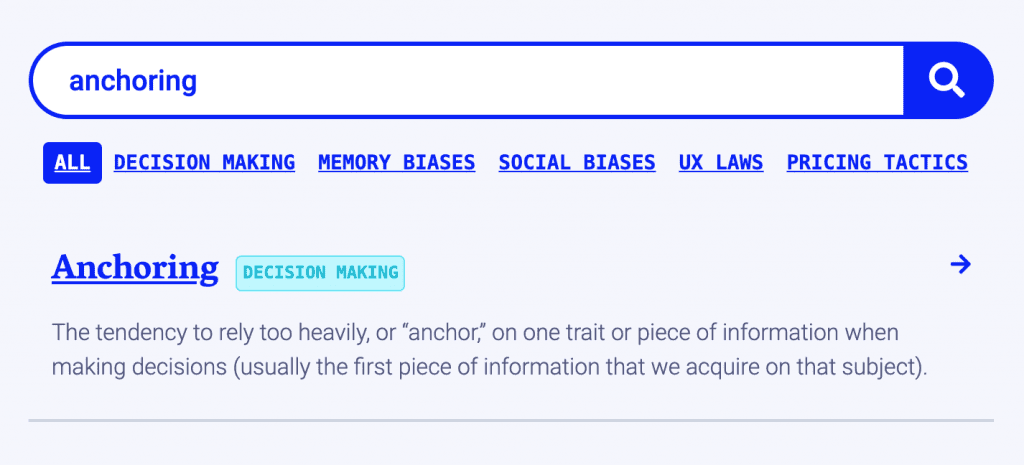
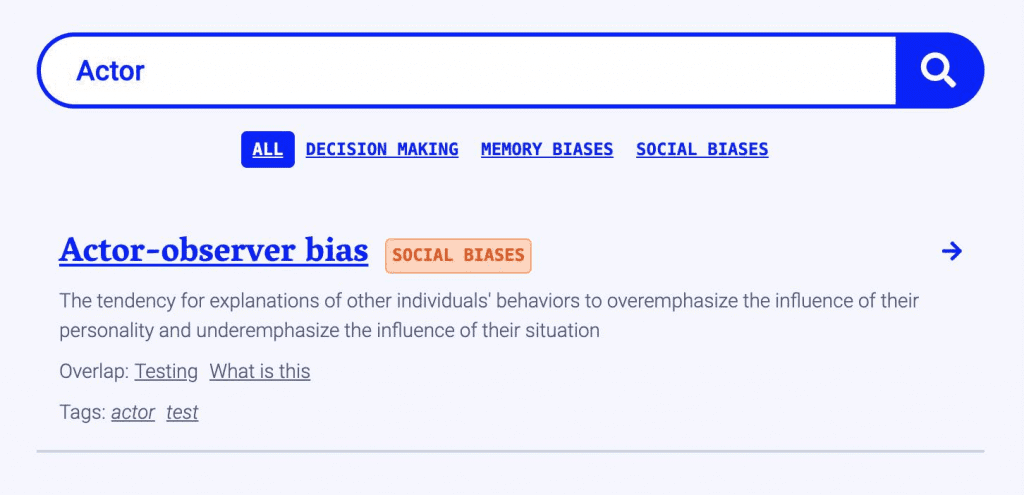
We’ve figured that most feedback came from not being able to find any results. We know we had some problems with search results, but there are some easy ways to fix these biggest problems, although they might be time-consuming.
To be able to create a good algorithm to give back the results users want, we need to be able to prioritize the level of importance over the different inputs for the search engine. What has the highest value for the user?
Down below, I’ve created a list of everything that can be used by the search engine for CRO tool.
If you have any suggestions to add, hit me up! But these are the basics content types we’ve got in the CRO tool.
To be able to give back the best search results, we’ll need to prioritize what points we would give to the different types of content rated from 0 to 9.
| Content-type | Priority | Points |
|---|---|---|
| Title of theory | High | 9 |
| Tags | High | 8 |
| Content about theory | Medium | 7 |
| Author | Medium | 6 |
| Examples on how to use the theory | Low | 4 |
| Sources | Low | 3 |
| Hypothesis example | Low | 2 |
| Books | Low | 1 |
Now we’ve prioritized the content, and we’ve got a general idea of how the search engine should perform. If someone searched on the title of a psychological theory, you would get these exact results back. The issue with this is that we’ve got an exact search if we do it like this.
In short, when you search for Anchoring you’ll get that theory back, but if you search for Anhoring (misspelled expressly) you wouldn’t get back 0 results from the tool. We’ve got to think about how exactly the search needs to be, and how many misspelled letters can you do without damaging the relevant results.
I found research that some words could be misspelled by 80% of the people! That’s a lot and proves that search engines should help to match these misspelled words to correct search and relevant results. Google changed its algorithm on this as well, they left exact matching behind and move to close variants.
It isn’t as easy as you think to create a solid search engine. Every person searches differently, so try to find how your audience searches and adjust the search engine to that.
For the CRO tool, we’ll keep investigating how users use our search engine, I’ll keep sharing this information. If you have any suggestions or any questions regarding this article, hit me up on one of my socials.

Working remotely from Groningen, the Netherlands. Get in touch and let’s schedule a meeting, no strings attached.
Get in touch