How to write content that people are looking for? “Start with the subject where you write about, would like to write about, or could write about.”
If your goal is to write and get as much traffic as possible to your website, it might be smart to do keyword research, but that’s not what this article is.
This article is about how to generate tons of ideas for content, for free, after you’ve decided what category/subject you would like to write about.
Try and write in Google ‘WordPress’ for example. When you scroll down all the way on the page, you’ll get a list of combinations with the keyword(s) you’ve entered. This is what people are also looking for, frequently.
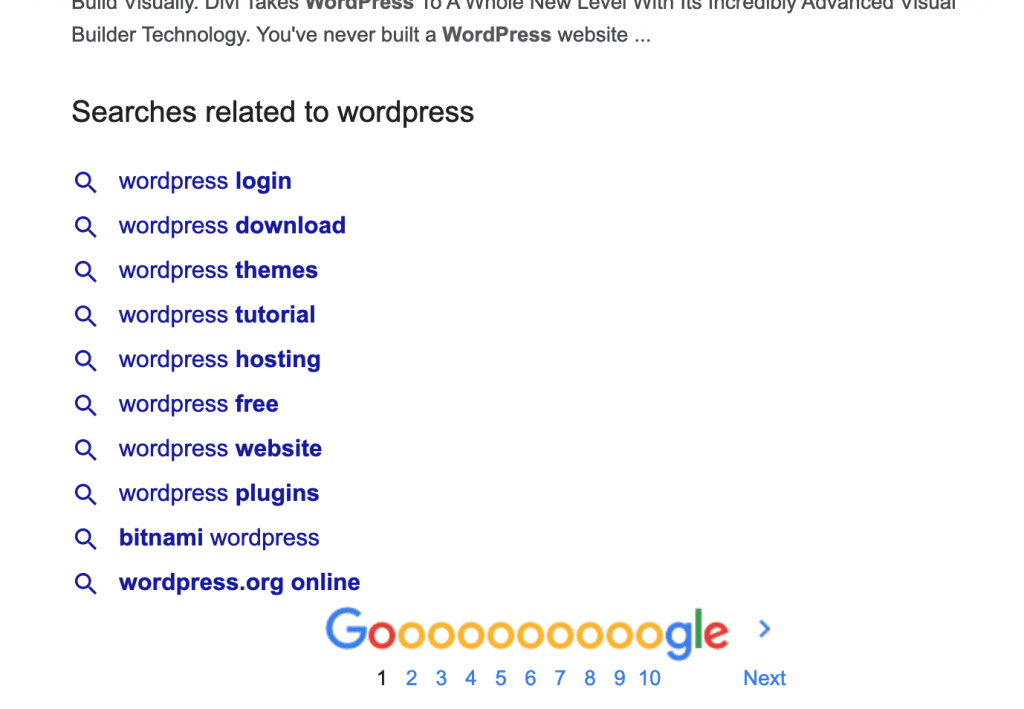
With these results, you can now start writing for example an article about WordPress plugins or WordPress themes since those word combinations people are looking for.
Another way in Google to do keyword research is to fill in something partly, let’s try another keyword this time, and let’s go with ‘science fiction books’ and after writing this down in the search bar hit space on your keyboard. You’ll get suggestions.
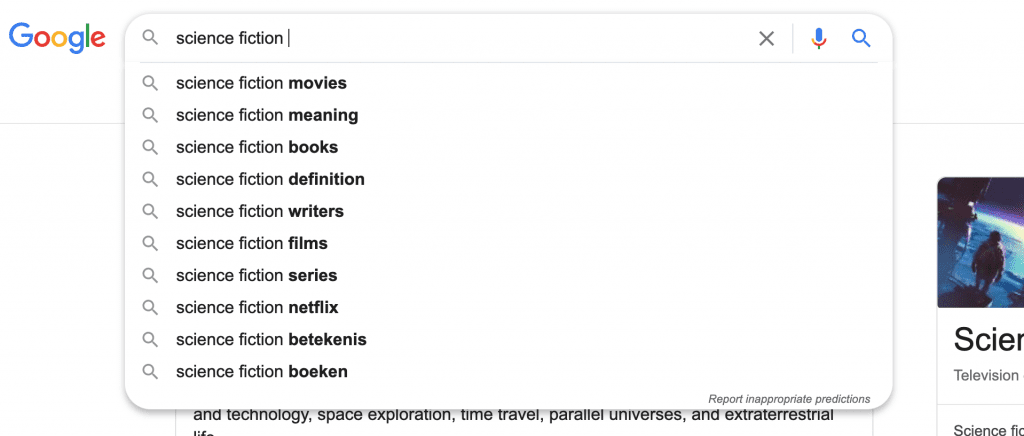
Isn’t that nice?! These are again things people are looking for. This list may change over time since it’s related to how many people search for certain terms, most searched for is in the list. Let’s dive deeper into this. Now try ‘science fiction a’, check the image below.
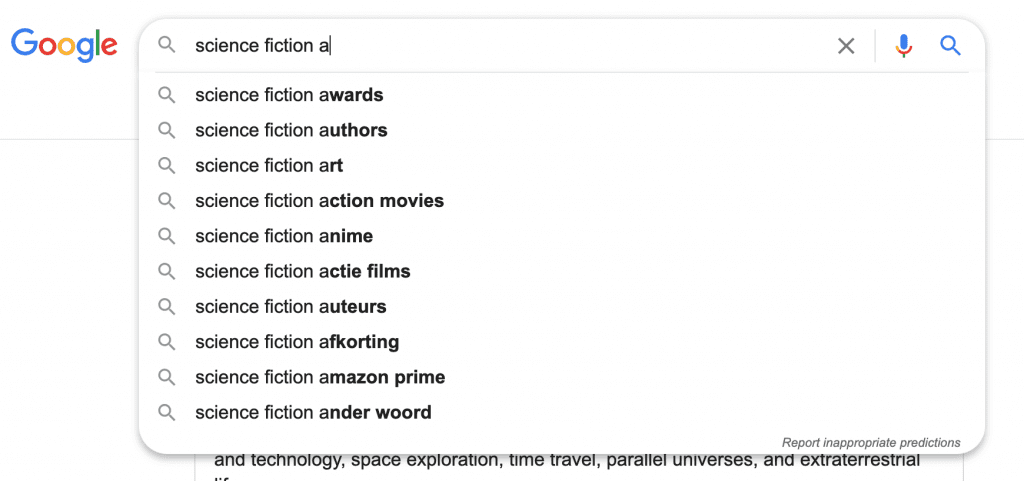
How cool is that? Even more suggestions. You can do this with all the letters, even multiple, This will give you a good overview of keywords people are searching for. This nice thing about this is it’s getting more and more specific with every word you enter, so this is ideal for a long-tail keyword. These are almost full sentences that you could use as headings on your website or in your blog/article. Doing all of this is, of course, a lot of work, but don’t worry, like with everything there’s a tool for this.
This tool I use is called Yoast Suggest. You can enter your keyword(s) here, select the language and click ‘Get keyword expansions’. If you scroll down you’ll see the results, if you have Excel it’s even easier, and select output a CSV before hitting ‘Get keyword expansions’.
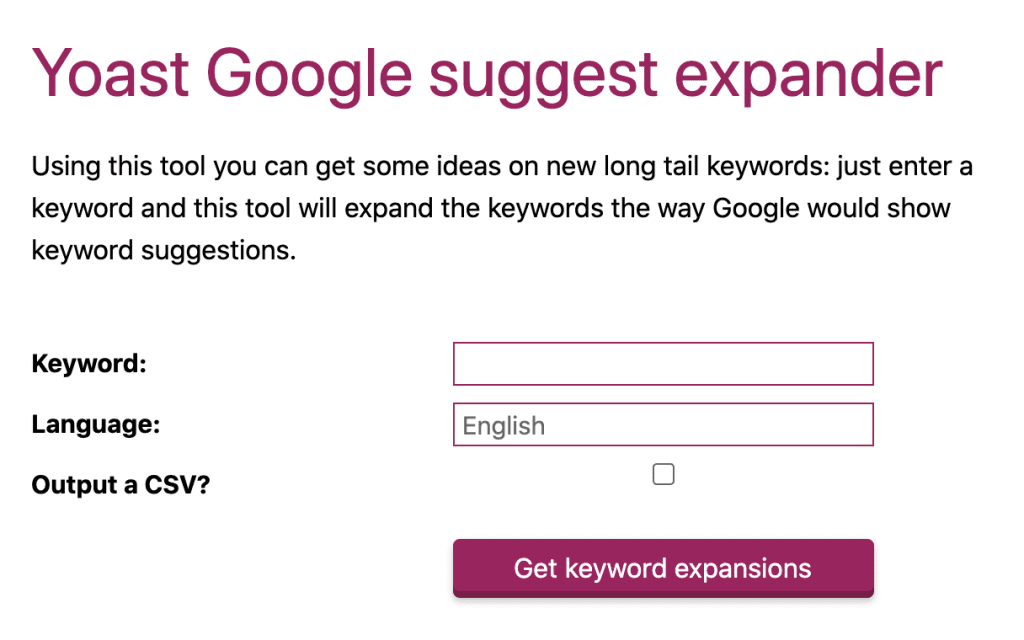
Awesome, isn’t it? The only thing you don’t know is how often people search for a certain keyword(s). But … there’s also a solution for that, and it’s called Ubersuggest (bought by Neil Patel).
With Ubersuggest you can do X free searches per day, so you better be careful with them (if you make an account you’ll have some extra free searches and other things). This tool combines data from Google Keyword Planner (which you don’t always have access to if you don’t use Google Ads) and the suggestions Google gives you. Since we’re deep into science fiction, there is no need to change keywords, right? Enter ‘science fiction’ in the search bar, make sure it’s in English, and hit the search button. You’ll get a dashboard shown as in the image below.
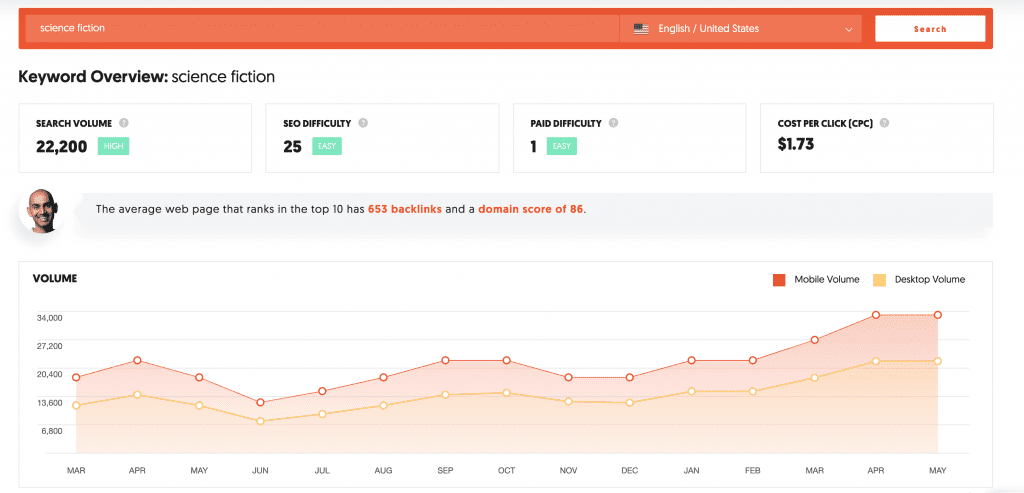
This keyword has a high search volume, SEO difficulty is on a scale from 0 to 100, so it shouldn’t be too hard to get some good rankings on this keyword. There isn’t a much-paid advertisement for these keywords, which is great for SEO since the organic search results would be quickly on the screen. Let’s scroll down to the keyword ideas section.
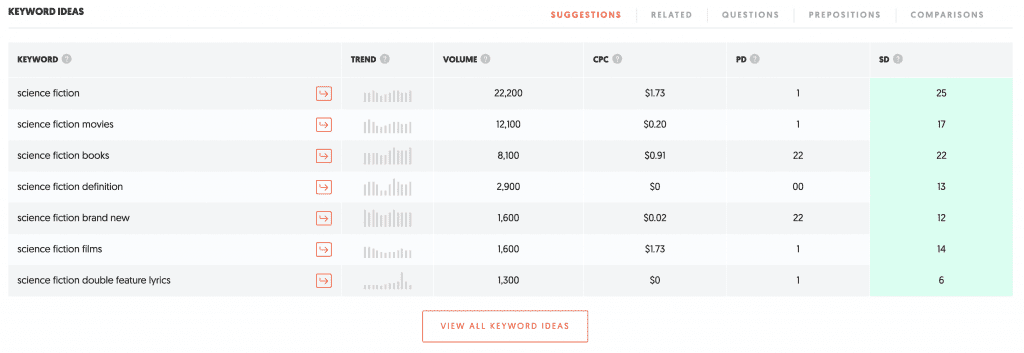
You can now filter on for example volume and check what is related to your keywords that people are looking for. Personally, I would filter on SD which means the Search Difficulty, and check how much volume they have. With these keywords, it’s easier to rank higher on the page. The question is would you rather have 1% of the 2000 searches or 100% of 500 searches, since with the first option it will take you ages to reach even the first page, while with the second option you can do this quickly and see results way faster.
Basically, Moz Explorer does the same as Ubersuggest. Again, you would get Difficulty and Priority (Search Difficulty). Interesting is that you can see the organic CTR (click-through rate) here. This means how many people click on the results after their search. You can again find keyword suggestions here, like in the other tools.
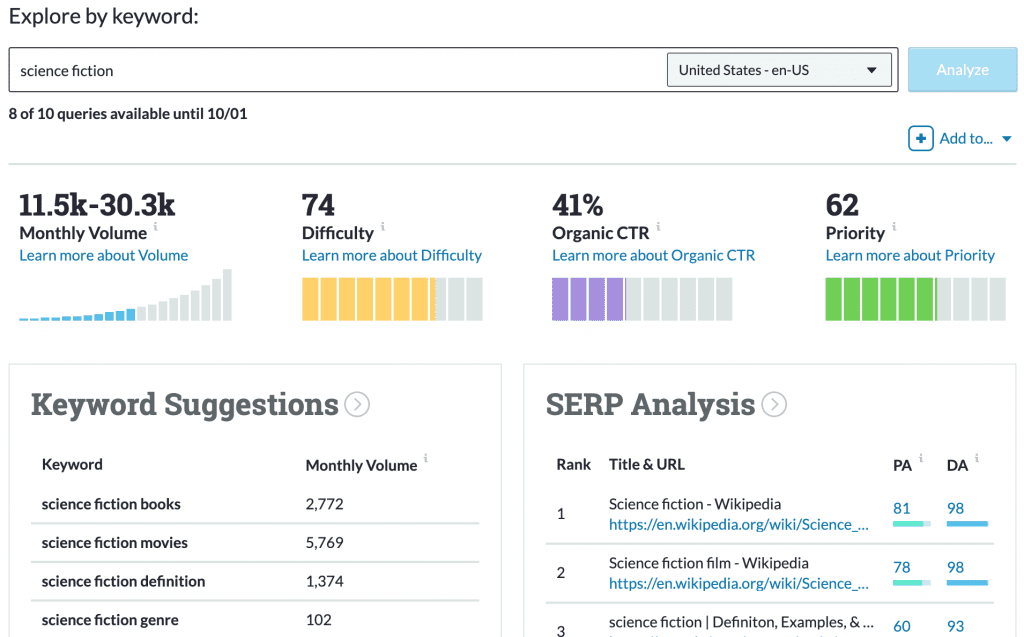
Notice that it’s often a maximum of 4 words? The only reason for that is that Google doesn’t track more than 4 words most of the time.
These are all free-to-use tools, at least to a certain point, I hope this all will help you to get started with creating content instead of postponing it all the time. Don’t hesitate to contact me on any of my social channels, I’m happy to answer your questions.
You can also ask your customers questions about how they found your website and what they ‘Googled’ for using on-site surveys. You can find out more about that in my article ‘Survey Questions You Should Ask Your Visitors / Customers’.

Working remotely from Groningen, the Netherlands. Get in touch and let’s schedule a meeting, no strings attached.
Get in touch