A great way to collect valuable insights from your users is showing the exit-intent survey (pop-up) when users are about to leave the website.
This is why you might want to use the exit-intent survey. In the current situation, you don’t know if visitors were able to find what they were looking for. To find out, you can set up a pop-up with a question. Visitors on the website can put their opinion in this.
Let’s write down how this should work and what questions you should ask.
This pop-up appears when someone tries to leave the website. The downside is, this is harder to track on mobile. The solution to this is to show the pop-up the moment someone is inactive for 10 minutes, since tabs are often not closed on mobile. When they return to the browser they’ll see the pop-up (in theory).
When a visitor has closed the pop-up, it is not shown again. We don’t show the pop-up on the homepage, but we do show it on the rest of the website. On the home page we don’t yet know with what intention the visitors come to the website (at least, that’s often the case).
Goals are great to define if showing the survey was a success or not. To make the goal specific, we need to set a duration and number of entries. By measuring this, we can find out if this pop-up is a success and if we can use it again at a later time.
Below we have compiled some questions we might ask visitors.
The questions are all closed, meaning they can be answered yes or no. If visitors answer “No,” we ask for details through an open field. These details represent the visitors’ pain points.
Choose one of the questions above as a follow-up question.
In addition to the answers to the questions, it is also smart to track the pages where the visitor sees (and fills out) the pop-up. We should be able to combine these with the visitors’ answers to give better insights about the answers to the pop-up.
For example: If someone indicates that the pages is too long, then also know which page it is about. (The best way is to keep track of the entire journey from point A where the visitors enters to point B where the visitor leaves the page).
There are a lot of tools that can be used to setup the exit-intent survey (pop-up). I’ll name a few down below
The most used, and one of the best, is the exit-intent survey feature from Hotjar. It’s easy to setup and can be used for free.
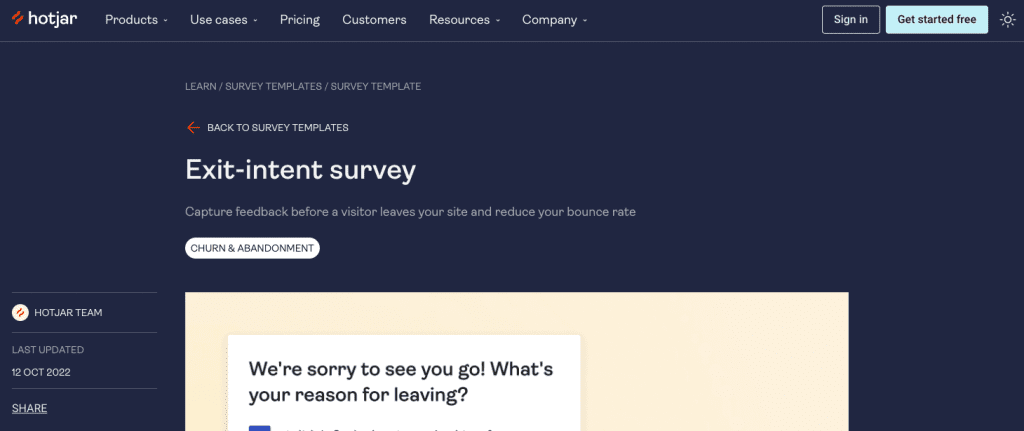
This exit-intent survey might even be included in the free version.
One of my personal favorites is Getsitecontrol.com. It has a various popups or different situations.
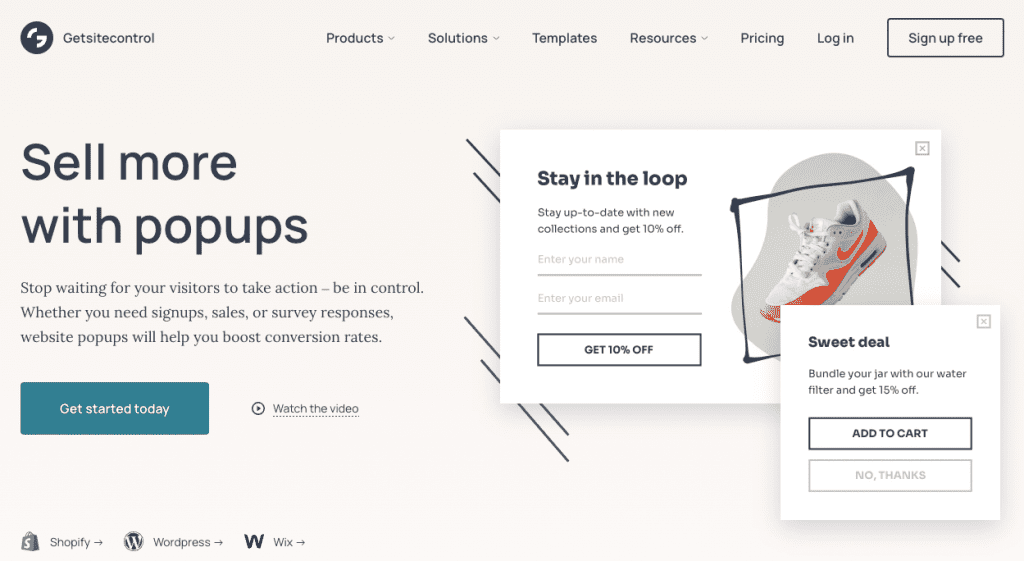
This tool can easily be used to setup exit-intent surveys.
Would you like to learn more about survey questions you should ask your customers? There’s a more detailed article to be found here on my website.

Working remotely from Groningen, the Netherlands. Get in touch and let’s schedule a meeting, no strings attached.
Get in touch