Are you already using Hotjar? This is an online tool that allows you to analyze how visitors use your website with heatmaps, scroll maps, recordings, and surveys, among other things. All these different sources of information can be seen as data. So if you want to optimize your website based on data, then (a tool like) Hotjar should not be missing.
What is the advantage of using Hotjar (and analyzing data in the first place)? You probably get feedback from your visitors, if you then process this feedback then you have improved the website. Right? At least that is what you think, but you have only improved the website for one person … the one who gave the feedback. It might be the case that you made the website worse for all your other users! And that’s obviously not what you want.
By analyzing data, you can find out how visitors behave on your website and therefore find out where they get stuck. As a result, improving your website is no longer based on a gut feeling or the opinion of a few of your visitors. This allows you to avoid expensive changes, the impact of which you are not going to see. You will gain a lot of time since you will not be busy adjusting your website, but rather solving problems for your users in a targeted way.
Now let’s dive into the tool called Hotjar.
Hotjar is a tool that allows you to collect different types of data. The nice thing is that you can also experiment with Hotjar because Hotjar has a free version. This version is limited, but it is certainly enough to get you started. Below I explain what you can do with Hotjar (free version) and what it will give you.
The free version of Hotjar allows you to collect data from 3 pages to create heatmaps and scroll maps. With heatmaps, you can see exactly where your visitor’s click/press on the website. A distinction is made between visits via desktop, tablet, and mobile. These groups of visitors use your website differently, so you can’t compare them with each other. This way you get more insights into how users use your website.
In addition to heatmaps, you also have move maps. These look almost the same as heatmaps but show what visitors move their mouse to. For example, you will see that visitors often select texts. This is very common, as it enables them to read specific parts of the text more easily.
Scroll maps can be useful for landing pages or one-page websites, for example. With these types of pages, you want to find out if visitors are scrolling down far enough. For example, if you see that your visitors usually only scroll up to 25% of the page, then you might consider putting a call-to-action button there. In addition, you can change the content there. This way you can test if your users scroll furthermore often and/or if they achieve your intended goal (e.g. sign up as a lead) more often.
Did you know that you can use this tool to make screen recordings of your visitors? This way you can see exactly what your visitors are doing on your website. Per visit to a page, one video recording is made. In order to draw any conclusions, you need to watch quite a few screens captures! But this way you can see, for example, where people get stuck. That is the first thing you have to solve before you can continue optimizing your website.
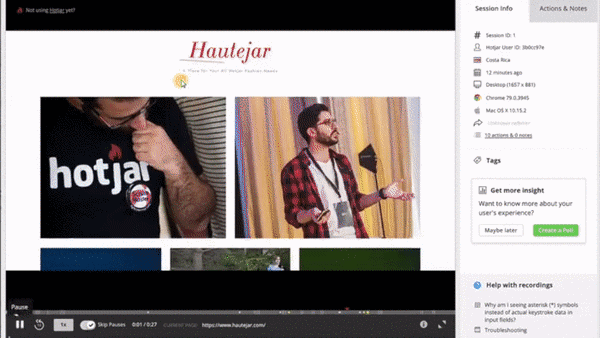
Please note that Hotjar does not comply with the GDPR law by default. However, you can set the tool to comply with the guidelines. This is especially important for screen captures. Check my article ‘Free Hotjar GDPR Compliant Settings’.
Surveys allow you to easily collect feedback from your visitors. You can ask all the questions you want answers to. The advantage of surveys is that you can quickly get answers from many visitors. However, before you can draw any conclusions you need a significant number of answers – at least 200 if the quality is high. Never rely on the opinion of a single person or small group of people.
You can create the surveys in several ways. You can limit yourself to one question or ask a number of different ones. My advice is to keep it to 1 question, with possibly a follow-up question. For example: Were you able to find what you were looking for? Yes or no. If the answer is no, you can ask another question: What were you looking for?
It’s important to ask the right questions! I’ve written this article called, Survey Questions You Should Ask Your Visitors / Customers, a few months ago which might be interesting when creating online surveys.
Hotjar has a feedback button that you can put on your website. This allows visitors to simply indicate how satisfied they are with the website. They can do that by choosing the most appropriate icon on the 5-point scale and possibly leaving a comment.
These are basically the main elements of Hotjar to collect data with, at least with the free version. With the premium version, you can also analyze forms! This way you can find out in which fields in a form a user has to think too long or where he gets stuck. This way you can start thinking about a solution like removing that particular question or simplifying it, but you will also find out if your form is not working properly!

Working remotely from Groningen, the Netherlands. Get in touch and let’s schedule a meeting, no strings attached.
Get in touch