At some point, if you’re an online marketing-focused agency, you’ll hit the limit of 100 Google Analytics accounts. You could get Google Analytics 360 which is awesome, but it’s also very expensive.
You could also delete accounts of inactive clients. What happens if you’ve done that already, and you’re still at the limit? Well, in the past, you could make one account with multiple properties. Those properties could then be added to all the different websites. The downside is that it is not user-friendly at all and when a client leaves you can’t give access to their account but only to their property.
Another solution would be to create yet another email address for another free Google account. It works, but switching between the accounts all the time isn’t great either.
The only thing you have to do is to contact Google! They can up your limit to a much higher number. They might increase it to 200 or 300 accounts. Here’s how you contact them.
1. Open your Google Analytics account or go to https://support.google.com/analytics/gethelp
2. Move your cursor to the question mark top right corner
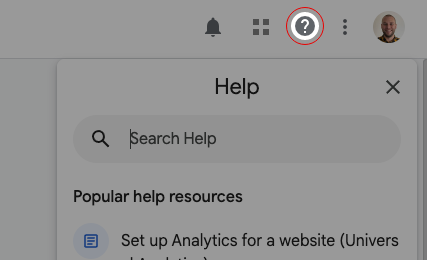
3. Select ‘Contact us’, the last item from the menu that opened
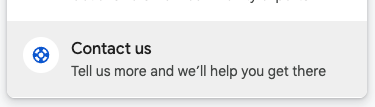
4. Now type something in the search bar about you hitting the limit, or something like how to increase the limit. Note, that you might have to try something different, depending on the next step. You might get into a sales funnel for 360 and that’s not what you want. So be careful about the next few steps and read them clearly.
Update: type ‘Limit 100 accounts’, that works!
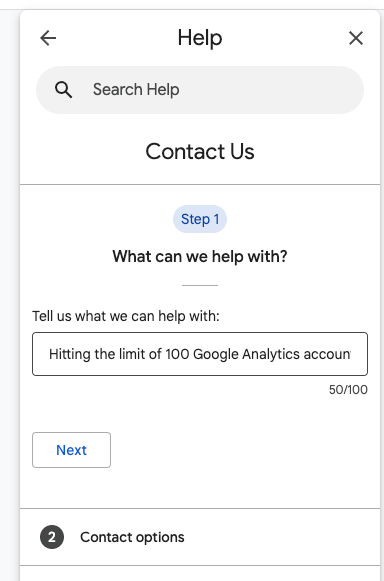
5. Now choose Chat (E-mail might get you into the sales funnel of 360)
6. Fill in all the details that are mandatory and select how you would like to get in touch.
7. Submit
8. Follow the flow and have the chat
9. Your limit is increased! Hopefully!
After talking to some people about this limit problem, I found that some people were able to increase their limit for free! I didn’t even know or think this would be possible. I was always convinced that you had to get the 360 version. So why did I think this wasn’t possible?
But … there was one person who told me it was possible! So that’s where this little guide came from.
There are more articles about GA on my blog, for example: How to filter your IP in GA4.

Working remotely from Groningen, the Netherlands. Get in touch and let’s schedule a meeting, no strings attached.
Get in touch