Link Google Analytics with Google Search Console so that you will have more data in Google Analytics and you can filter this data more easily. Linking Search Console can only be done with Google Analytics Universal and not with Google Analytics 4 at this moment (April 2021).
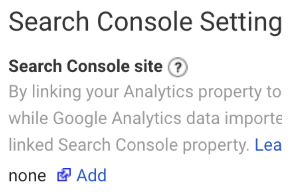
The Google Search Console data will now be added to Google Analytics! This makes it easier to get certain information you can’t get with either of the data sets alone.
It makes takes some time before the data between Google Analytics and Google Search Console is synchronized. Use the data to find problems, gain new insights, and make decisions based on this knowledge. If you would like to get more data, have a look at Scroll Depth Tracking or Filtering Your IP from GA4.
More information about this topic can be found on https://www.semrush.com/blog/connect-google-search-console-analytics/

Working remotely from Groningen, the Netherlands. Get in touch and let’s schedule a meeting, no strings attached.
Get in touch