LinkedIn is known for being the biggest social media platform for professionals. In the last 5 to 10 years, it has significantly increased the number of users. In 2020, it’s the medium to tell your professional stories.
No longer is LinkedIn used only to share accomplishments, promotions, new jobs, etc. Currently, it’s in a state where people tell their professional stories. Never has there been a good platform for this, since Facebook is full of cat and dog videos and Twitter is sometimes too limited to tell a longer story.
LinkedIn can be used to write posts, join groups, post photos/videos, write articles, etc. just like most other social media platforms.
It’s the platform for everybody that wants to advance in their career or wants to build up a network to gain access to as much information from others as possible. By telling stories, a lot of entrepreneurs also get leads from this platform, which is very interesting.
Start with the profile picture and the title underneath your name. This title is customizable, so you can write whatever you want there. I suggest either writing your specialized skill, your job title, or a short job description in this place. This sentence might be the reason why people would have a look at your profile, so don’t make it too vague.
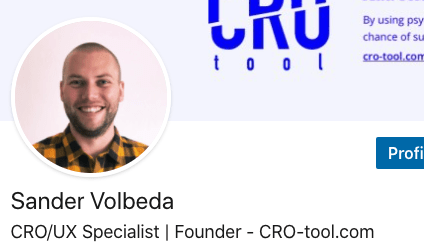
It’s good to complete your profile as much as possible, but you’ve got to think about the people that would view your profile. How important is your student job for example? People don’t have to know this unless it’s relevant to which profession you have or want.
Write your first post! I’ll tell you later why this is the next step. A good first post would be about yourself, and your story. How did you get where you are? Another option would be to write a post about something that’s currently happening. For example, write something related to your work and COVID-19 (yes, this is written in 2020).
There might be different reasons why you’re on LinkedIn, but I’ll only talk about personal branding for now. To start building your own personal brand you’ve got to surround yourself with people who might be interested in your services, company, or organization or if you would like to find more information from the same professionals you might have to connect to them.
First, you’ve got to figure out who might be interested in your post. No, you can’t say this might be interesting for everybody. Figure out your niche, and who would you like to focus on.
For example, if your expertise relates to yoga lessons, and you would like to give lessons to companies so that they can help to improve their employees’ health. To reach these people, you’ll need to focus on the people who make these decisions. For smaller companies, this might just be the CEO/Founder or something. For larger companies, you might have to look at the HR (human resource) department, especially the HR manager.
Also, connect to current clients you might already have. They are already fans of you, so there’s a high chance they will support your story by sharing, liking, or commenting on your posts. This will help the LinkedIn algorithm decide how interesting your post is. The more people share, like, or comment on your post, the more people get to see it.
So before you start connecting with people, you should have written your first post. The reason for this is when you connect to people LinkedIn sees this as you might be interested in each other posts. They will likely see the last post on their timeline that you’ve posted. There is no better start.
About connecting to people: always do this on a desktop/laptop or tablet or so. On mobile there’s no functionality, at least not at the moment of writing this blog, to add a personal message. Always add a personal message when connecting to somebody! What’s the reason you’re connecting to someone? What is your added value to them and their network, and what is their added value to your network? Question yourself, don’t write long messages, just keep them short and direct.
Fans are the people that love your service, product, company, organization, or you as a person. They support you! It’s very important to be aware of this, you should treat these people well. You can also ask them for feedback on new services and products so that you’ve already fine-tuned them before you present them to the masses.
You’ll create a fan base by interacting with people. Thank everyone who shares your post! Everyone who responds to your post, respond to them and do this as quickly as possible. Otherwise, people will just forget about it.
You often scroll through a timeline full of messages, but which one draws your attention? These are the more unique messages with videos, posts containing emojis, different font styles, or with a lot of likes/comments. This chapter will talk about how to achieve these kinds of memorable posts.
Emojis can be used to grab attention, use them wisely, and don’t overdo it. That won’t be professional at all. You can go to this page ‘Add an Emoji to Your LinkedIn Profile with a Simple Copy and Paste’, copy one of the icons down below on the page and paste it into your message on LinkedIn.
The most used icons are probably thumbs up, hands, fire, and the rocket.
Be careful with this one! Now and then you might see posts popping up with a few words, a sentence, or maybe the whole post is another font than you’re used to. Use this effectively, only to make some words bold, for example. This can be handy for longer posts, so people can scan them instead of reading them. Overdoing this will make the post less readable, so people won’t read it and won’t like it, and that’s not what you want to achieve.
You can use this text formatter to do the job.
Be aware:
LinkedIn wants to keep its users on its website, that’s why it’s likely that LinkedIn will show your post to fewer people when it includes a link. Luckily there’s another way to solve this problem, mention in your post that you can find the link in the first comment. So, after posting, you can add the link as a comment. The people that read your post now know what to do if they are interested.
Prepare your post well so that you don’t have to edit them. I suggest you just write your post on something else than LinkedIn, this will help you to revise it already. First, you don’t want to adjust a post that people have already seen, then you’re kinda late to the party. LinkedIn seems to think the same about this, posts that have been edited after they’ve been posted had worse results than posts that haven’t been edited.
The people near you probably won’t understand what you’re working on or what you’re trying to achieve. Also, there’s a high possibility that they won’t tell you their true opinion because they want to be nice to you. I can highly recommend you to join a mastermind! Would you like to know more about masterminds? I wrote an article about it called ‘What is a mastermind group?’

Working remotely from Groningen, the Netherlands. Get in touch and let’s schedule a meeting, no strings attached.
Get in touch