Submit Sitemap to Google Search Console, that’s the thing you’ll learn here, and learn how to connect your website to Google Search Console. Google Search Console can be used to collect organic data, find website errors and have pages indexed. This is a very important tool for every website that wants to be found in the Google Search Results. We’re here for a quick guide on how to submit a sitemap to Google Search Console, but also on how to connect Google Search Console to your website.
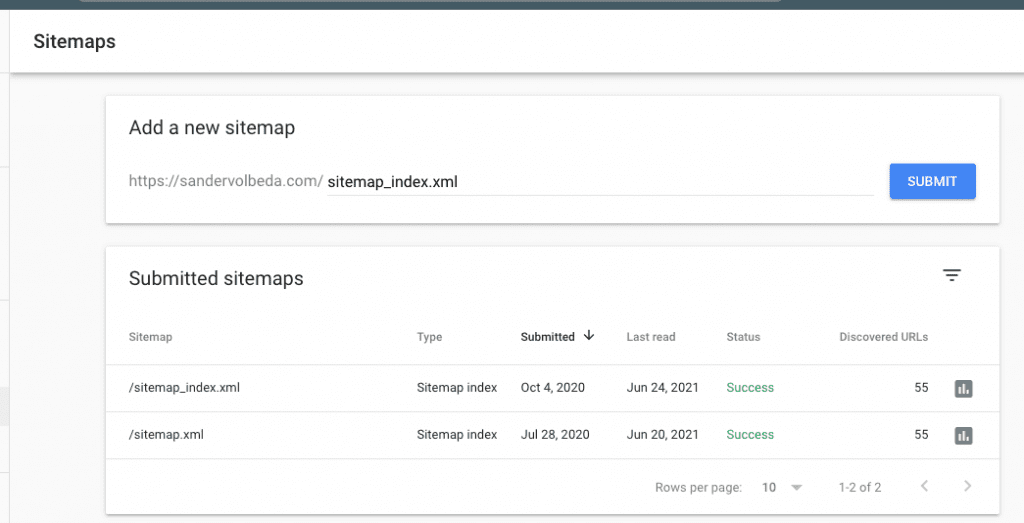
You’re now done with this ‘Submit sitemap to Google Search Console’ article! I hope it all worked out for you.
Submitting your sitemap with Google Search Console will help Google with scraping your website. Using the sitemap Google knows the structure of your website, which makes it easier for Google to find all the pages there are.
More articles on Google Search Console

Working remotely from Groningen, the Netherlands. Get in touch and let’s schedule a meeting, no strings attached.
Get in touch